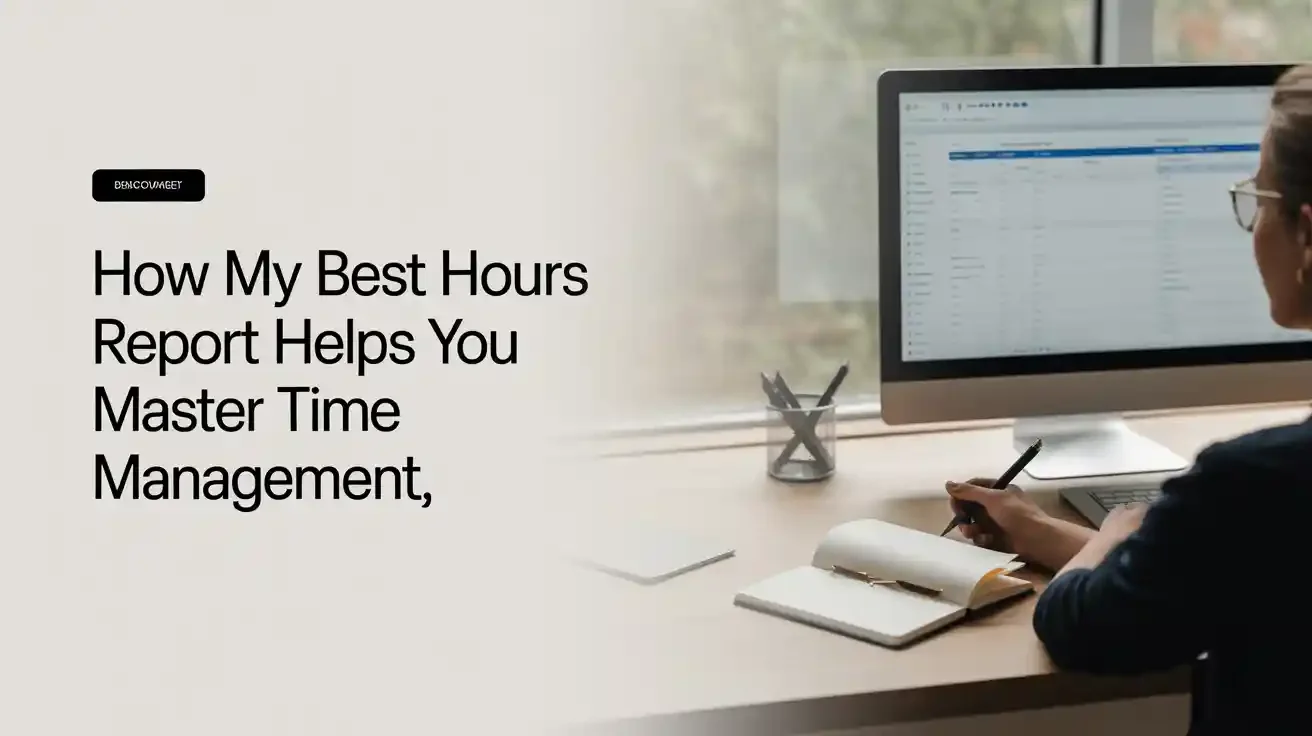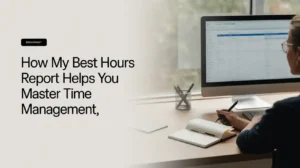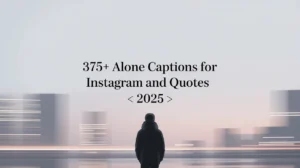Time is your most valuable non-renewable resource. Every day, you’re given 24 hours — how you use them determines your success, well-being, and even happiness. But what if you could know exactly when you do your best work?
That’s where your Best Hours Report comes in. This simple but powerful insight can completely transform your approach to productivity. Let’s explore how mastering this tool can help you master time management and regain control over your schedule.
What Is the Best Hours Report?
Your Best Hours Report is a data-backed summary of when you’re most focused, efficient, and productive during the day. It tracks your behavior over time — typically via time-tracking apps or digital productivity tools — and highlights the hours when your performance peaks.
Think of it as a personal energy map. It tells you:
- When you do your best deep work
- When distractions creep in
- How your focus changes throughout the day
- Which hours produce the highest output
Tools That Offer a Best Hours Report
Some popular time-tracking and productivity platforms that offer this feature include:
| Tool | Key Features | Best For |
| RescueTime | Automatic time tracking, productivity scores, Focus Sessions | Freelancers, remote workers |
| Clockify | Manual & automatic tracking, reports by day/hour | Teams & small businesses |
| Toggl Track | Beautiful UI, timeline view, integrations | Designers, consultants |
| Rize | AI-powered insights, distraction tracking, productivity coaching | Knowledge workers |
By regularly reviewing your best hours, you’ll understand your daily energy cycles — and start working with them instead of against them.
The Psychology Behind Time Awareness
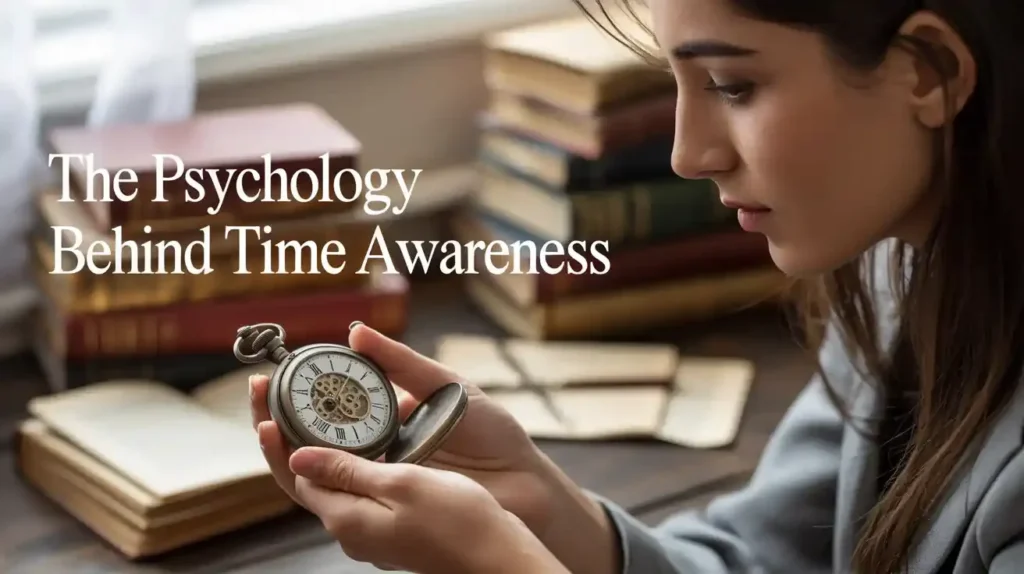
Most people think they’re productive just because they stay busy. But busyness ≠ effectiveness. Time awareness challenges this mindset.
Why Awareness Matters
According to a 2011 study by Harvard psychologists, people spend almost 47% of their waking hours thinking about something other than what they’re doing. That’s nearly half your day lost to mind-wandering.
Becoming aware of your best hours helps combat this by:
- Increasing present moment focus
- Reducing mental fatigue
- Building intention into your schedule
Your Brain’s Natural Rhythms
Every person operates on a circadian rhythm — a biological clock that affects energy, alertness, and mental sharpness. Your Best Hours Report helps pinpoint your unique rhythm, which you can’t fully guess or assume without tracking.
“What gets measured gets managed.” – Peter Drucker
Key Metrics Tracked in a Best Hours Report
To truly help you manage time better, the Best Hours Report relies on tracking several critical productivity metrics:
Common Data Points:
- Focus Time: Minutes or hours spent in deep work without distractions.
- Context Switching: Number of task switches per hour.
- Distraction Time: Time spent on non-essential apps or websites.
- Productivity Score: A cumulative measure of work quality and quantity.
- Time by Category: Breakdown of hours spent on emails, meetings, creative work, etc.
Sample Report Breakdown:
| Time Slot | Focus Time | Distractions | Productivity Score |
| 8 AM – 9 AM | 52 min | 3 min | 92% |
| 10 AM – 11 AM | 40 min | 15 min | 71% |
| 3 PM – 4 PM | 18 min | 30 min | 43% |
You can see where your mental energy drops — and where you’re laser-focused.
How to Interpret Your Best Hours Report

Once you have the data, you need to extract meaning from it.
Spot Your Peak Hours
Look for time blocks with:
- High focus minutes
- Low distraction time
- Strong output or deep work
For most people, this is mid-morning (around 9–11 AM). But your own peak could be late at night — the Best Hours Report makes it obvious.
Notice Energy Dips
Low productivity + high distraction = an energy slump. Instead of fighting through it, adjust your tasks:
- Schedule creative or strategic work during peak times
- Do admin or light tasks during slumps
Sample Insight:
Let’s say your report shows that 2 PM – 4 PM is consistently low in productivity. That’s a signal to avoid important tasks then — and maybe use that window for breaks, walks, or low-effort work.
Strategies to Maximize Your Peak Productivity Hours
Knowing your best hours is only half the battle. The real win comes from structuring your day around them.
Effective Techniques:
- Time Blocking: Reserve your peak hours for deep work — no meetings, no email.
- Batching Tasks: Group similar tasks together to stay in a focused mindset.
- Energy Management: Fuel yourself with sleep, breaks, and nutrition before key blocks.
Example Schedule Based on Report:
| Time | Task Type | Reason |
| 8 AM – 11 AM | Deep Work (coding, writing) | Highest focus & mental clarity |
| 11 AM – 12 PM | Admin tasks | Slight dip, but still productive |
| 1 PM – 2 PM | Lunch + Walk | Recharge |
| 2 PM – 3 PM | Calls/Meetings | Low creative energy |
| 4 PM – 5 PM | Review & Planning | Moderate focus returns |
Pro Tip: Treat your best hours like prime real estate. Don’t rent them out cheaply.
How Consistent Tracking Transforms Your Time Management
Small improvements compound over time. By reviewing your Best Hours Report weekly, you’ll:
- Get honest feedback about time use
- See progress in task efficiency
- Identify habits that waste your best energy
30/60/90 Day Transformation:
| Period | Insight | Adjustment |
| Day 30 | Peak hours = 9 AM – 11 AM | Block calendar daily |
| Day 60 | Distraction spikes at 3 PM | Avoid phone browsing; go for walk |
| Day 90 | Productivity up 25% | Maintain current flow and iterate |
Tools That Generate a Best Hours Report
Not all tools are created equal. Here’s how popular platforms stack up:
Comparison Table:
| Tool | Auto Tracking | Best Hours Analysis | Team Use | Notes |
| RescueTime | ✅ | ✅ | ❌ | Best for solo knowledge workers |
| Clockify | ✅ | ✅ (manual reports) | ✅ | Great for teams |
| Rize | ✅ | ✅ (AI-generated) | ❌ | Built for focus optimization |
| Toggl | ✅ | ❌ | ✅ | Beautiful interface, fewer insights |
Look for tools that integrate with your calendar, track in the background, and provide easy-to-read visuals.
Common Mistakes to Avoid When Using Time Reports
Don’t Fall Into These Traps:
- Misreading Correlation: Just because you’re working doesn’t mean it’s your best time. Review output, not just effort.
- Overloading Peak Hours: Avoid cramming too many tasks into your best slot — quality > quantity.
- Ignoring Fatigue Signals: Forcing yourself through slumps reduces long-term output.
- Failing to Re-evaluate: Your best hours can shift with seasons, life changes, or sleep cycles. Reassess monthly.
Bonus Tips: Combine Best Hours Report with These Habits
To supercharge your productivity, combine your insights with high-impact habits:
- Time Journaling: Reflect on how your day went compared to your report.
- Pomodoro Sessions: Use 25/5-minute cycles during best hours.
- Pre-Planning: Review your Best Hours every Sunday and block tasks accordingly.
- Habit Stacking: Combine healthy habits like hydration, stretching, or breaks with transitions between tasks.
“Structure doesn’t restrict creativity — it amplifies it.”
Final Thoughts: Take Control of Your Day, Not Just Your To-Do List
Most people live on autopilot. They check off tasks without asking: Is this the best time to do this? Your Best Hours Report is a mirror — it shows how you actually work, not how you think you work.
When you align your schedule with your personal energy patterns:
- You get more done in less time
- You reduce burnout
- You feel in control
That’s the power of mastering time management through your Best Hours Report. It’s not about doing more — it’s about doing the right things at the right time.
FAQs About Best Hours Report and Time Management
What’s the difference between a time audit and a Best Hours Report?
A time audit is a detailed breakdown of how you spend your time; a Best Hours Report highlights when you’re most productive.
Can I use this if I don’t work 9–5?
Absolutely. The point is to find your peak hours, whether they’re early morning or midnight.
Are these tools safe to use?
Most tools like RescueTime or Rize are privacy-focused and don’t track sensitive content — only activity categories and app usage.
How often should I review my report?
Ideally once per week to spot trends, adjust habits, and plan for the next week.
Useful Resources & Further Reading
- RescueTime’s Guide to Productivity
- Rize’s Behavioral Data Insights
- The Power of When by Dr. Michael Breus
- Deep Work by Cal Newport
- Atomic Habits by James Clear
Want to Get Started? Here’s a Quick Setup Guide
Step-by-Step:
- Choose a time tracking tool (e.g., RescueTime, Clockify)
- Install it on your devices and let it run for a week
- Review the Best Hours Report
- Identify peak performance windows
- Adjust your calendar to match
- Track weekly and optimize as needed
Time isn’t just money — it’s your edge. Start owning your hours today.